Grab Deal : Upto 30% off on live classes + 2 free self-paced courses - SCHEDULE CALL
What is System Testing?
System testing is a critical phase within the broader scope of software testing. It focuses on assessing whether all components integrated into a complete system function as expected when working together. This type of testing aims to validate individual modules and their interactions and dependencies within an application.During system testing, testers simulate real-world scenarios by executing various test cases that cover different functionalities and use cases. By doing so, they can uncover potential bugs, performance bottlenecks, compatibility issues with other systems or hardware configurations, security vulnerabilities, and more. You can learn more about system testing and its significance by joining the manual testing training.
The QA team can improve a software system only after rigorous testing during the development lifecycle through systematic approaches like regression tests or end-to-end scenario-based tests. Then only the team can find the underlying defects in system testing in software testing and eventually it will allow developers to rectify them promptly before they impact users' experience or cause critical failures.
System testing helps ensure that all features work seamlessly together from an end-user perspective. Testers can guarantee smooth navigation between screens/pages/forms while maintaining consistent data accuracy by validating user workflows across multiple modules and verifying data integrity throughout these processes.
Security breaches are becoming increasingly common in today's digital landscape; therefore, incorporating rigorous security measures has become paramount for businesses developing software applications/systems. Through systematic penetration tests or vulnerability assessments conducted during system testing, QA teams can identify potential security loopholes and address them proactively.
System testing also focuses on evaluating the performance of a software system under various conditions, such as high user loads or data-intensive operations. By conducting load, stress, or scalability tests, testers can pinpoint bottlenecks that may affect the application's responsiveness or stability in real-world scenarios. This allows developers to optimize code and infrastructure accordingly for improved performance.
The Role of System Testing in Software Testing
System testing is a crucial bridge between earlier stages of development/testing cycles (unit/integration) and end-user acceptance tests (UAT). Its primary objective is to validate that all integrated components function collectively according to specifications outlined during requirements analysis.By simulating real-world scenarios through test cases designed for different use cases or user stories - including normal operations and edge cases - testers aim to identify potential defects or inconsistencies within the entire application/system architecture. This helps ensure optimal performance when subjected to actual usage patterns by end-users.
Embracing the Black Box Nature of System Testing
System testing is often referred to as a black box testing technique. This means that testers focus on evaluating the system's behavior without delving into its internal structure or implementation details. Instead, they rely solely on inputs and outputs while considering expected outcomes based on requirements.
The black box approach allows for unbiased evaluation, mirroring end-users' perspectives when interacting with the software. Testers need not possess in-depth knowledge of code logic or underlying algorithms; instead, they can concentrate on verifying whether desired functionalities are achieved accurately.
1. Functional System Testing:
Functional system testing validates whether all functional requirements specified for a particular application are met accurately without any deviation or error. Testers meticulously test each feature within the application's scope to ensure it functions as intended.
2. Performance/System Load Testing:
Performance/system load testing evaluates how well a software application performs under specific conditions such as high user loads or heavy data processing scenarios. By subjecting systems to stress tests, testers can determine their ability to handle peak loads efficiently without compromising performance.
3. Security/System Vulnerability Testing:
Security/system vulnerability testing involves assessing potential vulnerabilities within an application's architecture by attempting unauthorized access or exploiting weaknesses deliberately. This helps identify security loopholes early on so they can be addressed promptly before deployment.
4. Compatibility/Interoperability/System Integration Testing:
Compatibility/interoperability/system integration testing ensures that the software system can easily integrate with other systems, platforms, or devices. This type of testing is crucial for applications that need to interact with external interfaces or third-party components.
The Importance of System Testing
System testing plays a vital role in making sure the quality and reliability of a software product are up to the mark. Here are some key reasons why it holds immense importance:
Identifying Defects Early:
By conducting system tests, organizations can find defects early in the development cycle, reducing the cost and effort required to fix them later on. Detecting and resolving issues at an earlier stage helps prevent potential setbacks during deployment.
Ensuring Functional Integrity:
System testing verifies whether all functionalities within an application work as intended when integrated into a complete system. It ensures that end-users will have access to reliable and fully functional software.
Enhancing User Experience:
Through rigorous system testing, organizations can uncover usability issues or bottlenecks that may hinder user experience. By addressing these concerns before release, they can enhance user satisfaction and drive adoption rates.
To conduct effective system tests, several activities need to be performed:
By understanding this hierarchy, you can optimize your QA processes to deliver high-quality software products.
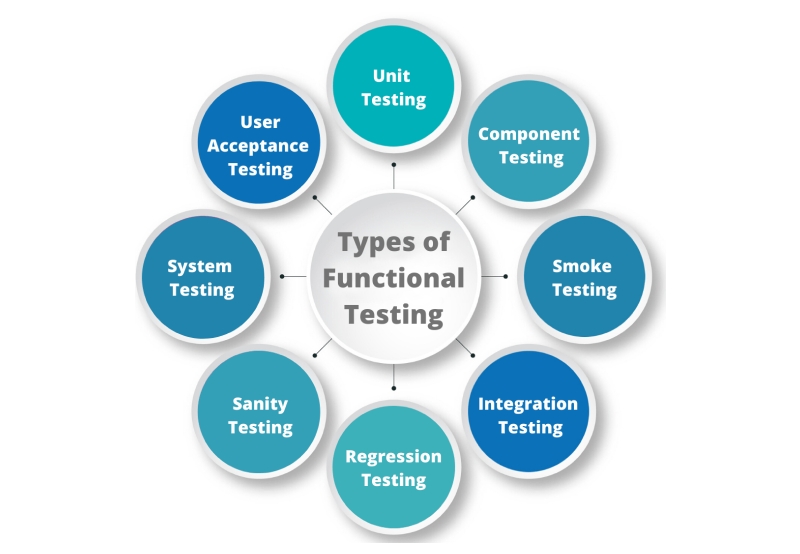
Unit testing is the foundation of any comprehensive software testing strategy. At this level, individual units or components are tested independently to ensure they function as intended. This involves writing test cases for specific functionalities or methods within code modules. The primary goal is to identify bugs or defects early on in development so that they can be fixed promptly.
Once unit tests have been successfully conducted and passed, integration testing comes into play. This level focuses on verifying how various units interact with each other when integrated into larger modules or systems. It ensures seamless communication between different components by identifying interface issues and detecting defects caused by integration complexities.
System testing evaluates whether an entire system meets its specified requirements and performs as expected from end-to-end. It examines functional and non-functional aspects such as usability, performance, security, compatibility across platforms/browsers/devices, etc., providing confidence that all system components work harmoniously together.
Acceptance testing aims to validate if a developed application meets business requirements defined by stakeholders or clients before it goes live. This type of testing typically involves real-world scenarios simulating user interactions with the application under normal operating conditions.
Regression tests are performed whenever changes are made to an existing system/application to ensure that new modifications do not introduce unintended side effects or break previously functioning features. It helps maintain the stability and reliability of the software by retesting critical functionalities affected by recent changes.
Performance testing assesses a system/application's performance under various load conditions, stress levels, and resource constraints. This level identifies bottlenecks or weaknesses that may impact user experience and overall system efficiency by measuring response times, throughput rates, scalability, and other performance metrics.
In an era where data breaches are prevalent, security testing has become essential to safeguard sensitive information. This level focuses on identifying vulnerabilities within the software application's infrastructure to prevent unauthorized access or malicious attacks. Techniques like penetration testing and vulnerability scanning are commonly employed in this stage
Best Practices for Effective System Testing
Test Planning and Strategy
Before initiating system testing activities, it is crucial to define a comprehensive test plan that outlines objectives, scope, resources required, timelines, and risk assessment strategies. A well-defined strategy ensures efficient utilization of time and resources while maximizing test coverage.
Test Environment Setup
Creating an environment that closely resembles the production setup is essential for accurate results during system testing. This includes accurately configuring hardware components (servers/networks), software dependencies (operating systems/databases), and third-party integrations/interfaces.
Test Case Designing & Execution
Developing effective test cases involves identifying critical functionalities/scenarios based on requirements analysis/documentation provided by stakeholders or business analysts. Executing these test cases systematically helps uncover defects early in the development lifecycle when they are less costly to fix.
Defect Management & Reporting
A robust defect management process ensures proper tracking of identified issues throughout their lifecycle – from discovery to resolution/verification – using dedicated tools like bug tracking systems (JIRA/Bugzilla). Regular reporting facilitates clear communication between QA teams and other project stakeholders regarding progress/status updates.

QA Software Testing Training
System testing plays a pivotal role in ensuring software quality assurance by validating the overall functionality and reliability of a complete software system before its release into production environments. Through this comprehensive approach encompassing different types of tests like regression testing, compatibility testing, and security assessments among others; businesses can deliver robust, secure, and performant software solutions. By adhering to best practices in system testing, organizations can minimize risks associated with software defects while maximizing user satisfaction and trust in their products. Hope this blog turned out to be beneficial for you and you won't wonder, “What is system testing”. Still, if you have any doubts, enroll in manual testing online training and get a manual testing certification course that will blow up your career for good.
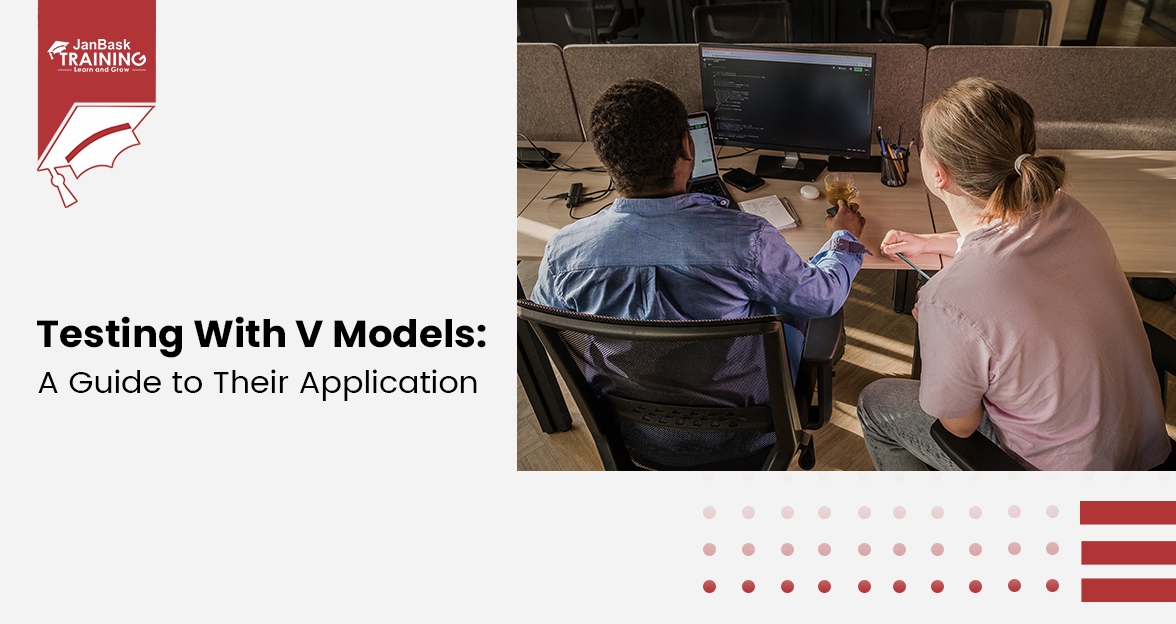
Testing with V Models: A Guide to Their Application


Understanding The Software Development Life Cycle (SDLC) in QA

Cyber Security

QA

Salesforce

Business Analyst

MS SQL Server

Data Science

DevOps

Hadoop

Python

Artificial Intelligence

Machine Learning

Tableau
Download Syllabus
Get Complete Course Syllabus
Enroll For Demo Class
It will take less than a minute
Tutorials
Interviews
You must be logged in to post a comment