24
DecChristmas Offer : Get Flat 35% OFF on Live Classes + $999 Worth of Study Material FREE! - SCHEDULE CALL
DevOps tools are used basically to improve the efficiency of Developers. The DevOps monitoring tools are used to improve the productivity and efficiency of team members by using Collaborative tools. The presence of plenty of DevOps tools makes the choice difficult and therefore we have brought a consolidated list of most used and popular DevOps monitoring tools. The list includes tenure and emerging tools, which are developed to help the Developers The following list includes the most relevant, reliable, useful and secured DevOps tools and technologies. To know how they came into existence, you may check DevOps Tool Wiki.
Nagios is one of the popular DevOps tools, which is used by IT infrastructure monitoring teams to rectify and providing the solution to any infrastructure-related problem. The tool has an extensively broad network, log monitoring and server management features.
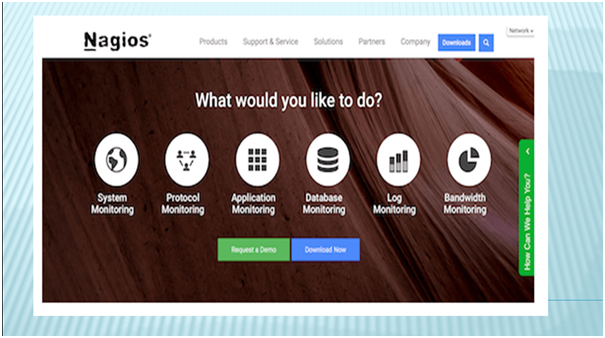
The key features of the Nagios include the following:
Tools' Cost
This DevOps tool is an error recovery and system monitoring open-source tool. The tool provides active process programs, directories, files, file systems, and many server management activities. It helps the developers to manage the server monitoring process.

Key Features
Tools' Cost
The ELK or Elasticsearch, Logstash, Kiabana via Logz.io is the most analytic solution for the modern IT world. It can collect information on all networks, applications, and services easily and conveniently. The information can be collected through a single instance.
Read: What is Docker? Docker Commands Cheat Sheet with Example for Ubuntu

Key Features
Tool’s Cost
DevOps Training & Certification Course

The tool is one of the important DevOps tools for service discovery and configuration management. It is popular among the DevOps developers and the teammates. It is basically used to manage the network and service management.

Key Features
Tools’ Cost
The Jenkins tool is used to repeat and execute various jobs and is one of the open-source leading automation servers. The automation engine enables DevOps teams to easily access and integrate the project changes and to quickly identify the problems.
Read: Famous and Easy ways To Know About Jenkins Build Job Setup

Key Features
Tools’ Cost
The Docker tool is used to ship, build and run distributed applications anywhere. The Docker tool is used to quickly work collaboratively and assemble apps from the components. The containers can be managed through an app as a cluster and single group and through these resources can be optimized and made highly available.

Key Features
Tool’s Cost
DevOps Training & Certification Course

IT processes can be simply automated. The entire application life cycle can be automated. The Ansible tool is designed for collaboration and the automation process can be easily scaled up, managed, automated, deployed and the productivity can speed up.
Read: Who Is A Devops Architect And How To Become One?

Key Features
Tool’s Cost
Other Possible Picks
The modern world of DevOps is full of a number of open-source and outstanding development tools. We found the above DevOps Tools List as the best ones and provided the information. The DevOps engineer can shortlist anyone from given DevOps monitoring tools. When he has to select or pick the best tool for his application or team collaboration and management. Other DevOps tools Java that can be picked are GitHub, Collected, Sensu, UpGuard, Puppet Enterprise, and many others. The tools can be selected by dividing the selection process into various steps like:
Now, you can choose the best one from the DevOps tools list that is most appropriate for your requirements. There are some DevOps monitoring tools that support the full life cycle of the process and can be more advantageous and provide optimized and better performance.
Selecting DevOps tools can seem like a simple task, but it is a good decision to select it after conducting a full thought process. The DevOps monitoring tools can be leveraged if and only if it provides you a better and integrated platform to execute complete organizational operations. The suggested DevOps tools Java is not limited they give you an overview of available team collaboration tools for the developers. So, select the best and most appropriate for your operations if you want to make the complete process manageable and organized.
 Pinterest
Pinterest
 Email
Email
The JanBask Training Team includes certified professionals and expert writers dedicated to helping learners navigate their career journeys in QA, Cybersecurity, Salesforce, and more. Each article is carefully researched and reviewed to ensure quality and relevance.

Cyber Security

QA

Salesforce

Business Analyst

MS SQL Server

Data Science

DevOps

Hadoop

Python

Artificial Intelligence

Machine Learning

Tableau
Search Posts
Related Posts
What are the difference between Git Push and Git Push Origin?
![]() 17.8k
17.8k
DevOps Skills That Organization are Looking for DevOps Engineer
![]() 388.7k
388.7k
What Is Github? Learn How To Use Github In A Few Simple Steps
![]() 694.5k
694.5k
What is Puppet? Puppet Tutorial Guide for Beginners
![]() 770k
770k
What is Chef Programming Language? Chef Tutorial Guide for Beginner
![]() 248.5k
248.5k
Receive Latest Materials and Offers on DevOps Course
Interviews