Introduction
The tech world thrives on innovation, constantly seeking solutions to streamline development and deployment processes. Enter Docker, a powerful tool that's become a cornerstone of DevOps practices. In this beginner-friendly guide, we'll delve into the world of Docker and its role in DevOps.
This post will equip you with the following:
- A clear understanding of Docker and its core functionalities within DevOps.
- An exploration of the key features and benefits Docker brings to the DevOps table.
- Insights into the exciting career paths that Docker expertise can unlock.
So, buckle up and get ready to dive into the fascinating world of Docker! We'll begin with a comprehensive explanation of what Docker is and how it revolutionizes application development and deployment within DevOps.
What is Docker?

Understanding Docker from the Ground Up
Let's embark on your Docker journey! Before diving deep, we'll establish a solid foundation with a clear introduction to Docker.
Docker: Containers, Not Virtual Machines
While Docker might seem similar to virtual machines (VMs), there's a key distinction. VMs create a complete, isolated operating system environment. In contrast, Docker utilizes the existing Linux kernel of the host machine. This approach streamlines application deployment, as they'll run seamlessly on other Linux machines with potentially minor configuration differences.
Benefits of Docker for Developers
Now, why should you, as a developer, learn Docker basics? It offers a game-changing advantage:
- Simplified Application Packaging: With Docker, you can package your entire application, including libraries and dependencies, into a single, self-contained unit. This streamlined package ensures consistent delivery, regardless of the target platform's specific configuration.
- Reduced Application Size and Improved Performance: Docker containers are lightweight compared to VMs. This translates to smaller application packages, faster deployment times, and overall improved application performance.
- Open-Source Flexibility: As an open-source tool, Docker empowers you to customize your experience. You can leverage its existing features or even contribute your own modifications to fit your specific needs.
By mastering Docker basics, you'll gain the knowledge and skills to leverage these benefits effectively.
Docker Tutorial: Why is it Popular?
Do you want to learn Docker basics? Let us first decode why Docker is popular. Since Docker's launch on 10 June 2014, various firms have used this tool extensively. Today, over 35 million applications have been shipped via Docker and over 37 billion Docker applications have been downloaded.

Docker tool was designed for developers and system administrators, an essential part of DevOps. With Docker, developers can focus on application development rather than being worried about the platform where it will run. They can start all by themselves using ready-to-use Docker programs.
These programs are part of the Docker tool. Docker minimizes the number of required systems and increases application deployment flexibility. Being lightweight and small, Docker requires lower overhead and has a small footprint.
Why has Docker become an indispensable tool for developers and system administrators worldwide? Let's dive into the key reasons for its immense popularity:
1). Lightweight and Resource-Efficient:
Unlike virtual machines that require entire operating systems, Docker containers share the host's kernel, significantly reducing resource requirements. This translates to faster deployments, efficient use of hardware, and the ability to run more applications on a single machine.
2). Streamlined Application Packaging
Docker excels at packaging your entire application, including its dependencies and libraries, into a self-contained unit. This eliminates compatibility issues and ensures consistent delivery across different environments.
3). Rapid Development and Deployment
Docker empowers developers to focus on application creation, not deployment complexities. They can leverage pre-built Docker images or create custom ones for their specific needs. This streamlines development workflows and enables faster deployments.
4). Enhanced Portability
Applications packaged as Docker containers are inherently portable. They can run seamlessly on any system with a Docker runtime, regardless of the underlying operating system. This flexibility simplifies moving applications between development, testing, and production environments.
5). Isolation and Scalability
Docker containers provide excellent isolation between applications. This prevents conflicts and simplifies troubleshooting. Additionally, containers are easily scalable; you can quickly spin up new instances to handle increased load.
6). Local Development Environments
Docker allows developers to create local development environments that mirror production settings. This facilitates efficient testing and debugging without relying on external servers.
7). DevOps Integration
Docker aligns perfectly with DevOps principles. It fosters collaboration between developers and IT operations by providing a standardized way to package, deploy, and manage applications throughout the software lifecycle.
In conclusion, Docker's combination of efficiency, portability, isolation, and seamless integration with DevOps practices makes it a game-changer for modern software development.
Why is Docker Used in DevOps?

By now, you must have got an idea about what is Docker? Now, we will discuss why it is in use in DevOps!
Well, Docker has a “run” option through which a container can get created. Container life is bounded by the process of life. That means as soon as the process is finished, containers will also get terminated. DevOps Training can also give you a fair idea of the implementation of Docker. Following the command can help you in knowing what commands are available in Docker:
Real-Time Usage Cases of Docker
Now that you know what is Docker and what its real-time usage is in DevOps let us know a few real-time uses of it. Following are the few real-time usages of Docker.
1). Environment Standardization
Docker introduced environment standardization by minimizing the inconsistency between different environments. It is a technology that makes the development environment repeatable, and companies can ensure that every team member is working in the same domain. Leading companies use Docker for development testing and production.
Above all, Docker composes configuration files so that each team member has access to create an environment of their own.
2). Consistent and Faster Configuration
Docker configuration files are simple. You need to put your configuration into the code and deploy it. Docker supports a wide variety of environments, enabling you to use the same configuration repeatedly.
The most advantageous part about using Docker is an accelerated project setup for the fresh developers. You can keep the development environment the same for every developer.
Once you have the consistency kicking in, you can skip the time taking environment settings and let the fresh developers start any programming right away. Above all, Docker saves time for deployment documentation and preparation set up for the process.
3). Better Disaster Recovery
Disaster never knocks at the door without an invitation. However, Docker provides for backup at times of disaster or disturbances. The lost data can get retrieved later if there is any serious issue. For instance, if there is a hardware failure, a company is more likely to lose the data. But Docker can easily help to replicate the file to the new hardware.
4). Helps in Better Adoption of DevOps
The DevOps community is gradually using Docker to standardize the environment. Docker keeps the production environment consistent with the testing environment. Standardization also plays an instrumental role in automation. The ever-changing interface can frustrate the team members because of the standard development environment.
List of Docker Commands with Example
We have Docker explained in-depth in this blog. By now, you must have gained a complete idea of what Docker is and its real-time usage.
Now let us list out a few Docker commands with examples. Using the installation wizard, the user can install Docker on any machine. Docker installer can be located on the community page of Docker.
You can also refer to the Docker command cheat sheet as a handy reference. For the Linux system, Docker is usually available as a distribution package manager. The following command is used to install Docker on Fedora. These commands will help you understand how to use Docker.
1). Command to Install the Process
//sudo dnf install Docker
2). Command to Start the Process
sudo systemct1 start Docker
3). Command to Enable the Process
//sudo systemct1 enable Docker
The steps for other Linux versions same steps will be used for this.
4). How to Create a Container?
$ sudo Docker run –it busybox is /bin/
- Name: We use Docker to create the containers and users can give a new and unique name to these containers. Docker can also give a default name to the Docker.
- It: It stands for interactive. This terminal gets connected to virtual TTY and so the running processes get interacted to the output terminal.
- Busybox: The base image is used to create the container. It is like a zip file that contains the necessary files to deploy and develop the application.
- Echo: It is a command that usually executes the commands that are contained in the busybox.
5). Command to See the List of Cached Images
In Docker, when images are used for the first time, they are downloaded and cached to speed up the things. To check the local images, we can use the following command:
// sudo Docker images
6). Command to See Background Running Containers
The status of any of the background running container can be checked by the following command:
//sudo Docker ps
7). Command to Kill Running Containers
Following command can be used to stop a container:
Sudo Docker stop [name of your container]
#example
Sudo Docker stop snooze
A running container is stopped through this command and the container is kept in cache even after deletion. The same command is executed again by the following command:
Sudo Docker start snooze
Read: What is Chef? Chef Tutorial Guide for Beginner
8). The Command to Check Container Existence
The existence of any container can be checked by the following command:
Docker ps
All running containers can be enlisted by following the above command. While to display, running and non-running containers can be checked by the following command:
Docker ps –a
9). Mounting Process
The –v parameter is used to map or mount a folder to the host that is also a folder inside any container. For this first time, we will have to create a file:
Echo ‘Hello world’ >hello
By using an external text editor of busybox, we can open the file through the following command:
//sudo Docker run –it busybox vi hello
Here, no output will be displayed as ‘vi’ will call an isolated process and will not be able to access any external file that is outside of the container area. Here, in such situation, we will have to mount the desired file and it will be done through the following command:
#the :z in /app:z -> is for SELinux, non-Linux can ignore this //sudo Docker run –it –v “$(pwd)” :/app:z busybox vi app/text
By the above command, an actual folder with the name $pwd will be mounted to the: /aa folder of the container. In case, if the container does not exist then it will be created. Following options can also be used with this command:
- -v option: It will overwrite any pre-existing folder of the container. In case, if it already exists then it will be replaced by the newer ones.
- This command can access your system as well and the system resources will be used through this command
- As the changes done by this command are done to the folder, so even if the container gets killed then even the changes will be persisted.
So, we are sure that now you are aware about the Docker basics!
How are Companies Adapting to Docker?
Companies have found ways to adapt to Docker. It is a technology dominantly used by frontline companies to make the environment convenient for the developers. By experiencing the benefits of the platform, developers have got the hang of the tool and have a better experience with DevOps. Here are a few ways how companies found their ways around the tool.
1). Company-wide Adoption is not Happening Overnight
The adoption is not happening overnight. Companies do not entertain unrealistic expectations. Initially, companies used to run Docker Development and a non-Docker project first. Docker was used for development on small projects, and gradually it was adopted in bigger ones. Companies are progressively moving towards the complete adoption of Docker.
2). Use Docker in Workflow and Deployment
Docker is not limited to deployment only. Docker is used in workflows such as during development. It helps set up the environment and save time for new developers to start projects in their preferred programming language. Docker is used in different stages and gives developers a chance to try new technologies. It integrates the continuous deployment and allows collaboration between the team members to share docker images. The company uses Docker to improve workflow.
3). Providing Incentives for Using Docker
Initially, developers were sceptical about using new technology. Companies adapted to Docker by providing an incentive to the developers, and companies mostly encouraged the developers to use it for development deployment and production. The organic usage of Toka only comes when developers think that that new technology is helpful for their work.
4). A Proper Setup to Use Docker
Docker can simplify the environment setup and configuration. It is still a good idea to have docker setup instructions. An in-house team is dedicated to the companies to answer the questions.
No that you are aware of the fact how companies have adapted to Docker, making a career with this skill-set in hand will take to far ahead. Leran more about the right career path and certifications in our next section.
Now, let’s find out how much ROI you can expect after you learn Docker.
So, don’t go anywhere, stay there for another 5 minutes!
Career Path After Learning Docker
About 8 years ago Docker claimed to run containers anywhere irrespective of the infrastructure or the environment. But every year Docker has proved its benefit in various stages of software development.

Docker certification is a legit career path now. The container ecosystem seems to be growing bigger than ever. Docker in devops is used in almost all the consultancies. It has a huge contribution in creating unmatchable microservices based applications. Docker basics can help you move ahead in your career.
So, who can learn Docker? Any beginner with good understanding about Linux operation system can learn the Docker basics and continue advanced-level certifications. However, for advanced certifications, one must have experience working on Amazon EC2. Microsoft Azure, Rackspace, etc. After completing the certifications, lucrative career opportunities are waiting for you!
Developers with expertise in Docker and prior certifications can earn around $56K - $110K at a junior level. With experience they can earn $114,00 on an average.
Learn Docker basics through useful docker tutorials and have a flourishing career in the technological arena.
Finally……..
In short, Docker can run many applications by using the same hardware. Developers can create ready to run container applications through Docker. It has made deploying and managing applications quite easier.
Every enterprise that is using DevOps can use Docker so that it can deliver an efficient and quick application to its customers. Any size of the Company can deliver such amazing applications by using the DevOps Docker tool.
If you have thought of having a flourishing career in DevOps, you must know what docker is and how to use it. Read Docker tutorials and have a fair idea of how it functions. You can now learn the Docker basics to have a clear understanding of the field.
With amazing career prospects and salary, you can have a stable career in the field. You can also work on live projects using the tool to have an expert outlook towards it.
With this DevOps Tutorial guide for the beginners, you have the basic idea about the tool and basic commands too that can be used to set up an application. To know more about the tool and to use it practically for your next project, you are recommended to join the respective course certification training program online at JanBask Training now.
Till then feel free to comment and ask questions about Docker. We will respond you soon!
DevOps Course
Upcoming Batches
Trending Courses
Cyber Security
- Introduction to cybersecurity
- Cryptography and Secure Communication
- Cloud Computing Architectural Framework
- Security Architectures and Models
Upcoming Class
3 days 10 Jan 2026
QA
- Introduction and Software Testing
- Software Test Life Cycle
- Automation Testing and API Testing
- Selenium framework development using Testing
Upcoming Class
3 days 10 Jan 2026
Salesforce
- Salesforce Configuration Introduction
- Security & Automation Process
- Sales & Service Cloud
- Apex Programming, SOQL & SOSL
Upcoming Class
8 days 15 Jan 2026
Business Analyst
- BA & Stakeholders Overview
- BPMN, Requirement Elicitation
- BA Tools & Design Documents
- Enterprise Analysis, Agile & Scrum
Upcoming Class
2 days 09 Jan 2026
MS SQL Server
- Introduction & Database Query
- Programming, Indexes & System Functions
- SSIS Package Development Procedures
- SSRS Report Design
Upcoming Class
2 days 09 Jan 2026
Data Science
- Data Science Introduction
- Hadoop and Spark Overview
- Python & Intro to R Programming
- Machine Learning
Upcoming Class
9 days 16 Jan 2026
DevOps
- Intro to DevOps
- GIT and Maven
- Jenkins & Ansible
- Docker and Cloud Computing
Upcoming Class
3 days 10 Jan 2026
Hadoop
- Architecture, HDFS & MapReduce
- Unix Shell & Apache Pig Installation
- HIVE Installation & User-Defined Functions
- SQOOP & Hbase Installation
Upcoming Class
3 days 10 Jan 2026
Python
- Features of Python
- Python Editors and IDEs
- Data types and Variables
- Python File Operation
Upcoming Class
2 days 09 Jan 2026
Artificial Intelligence
- Components of AI
- Categories of Machine Learning
- Recurrent Neural Networks
- Recurrent Neural Networks
Upcoming Class
10 days 17 Jan 2026
Machine Learning
- Introduction to Machine Learning & Python
- Machine Learning: Supervised Learning
- Machine Learning: Unsupervised Learning
Upcoming Class
2 days 09 Jan 2026
Tableau
- Introduction to Tableau Desktop
- Data Transformation Methods
- Configuring tableau server
- Integration with R & Hadoop
Upcoming Class
3 days 10 Jan 2026

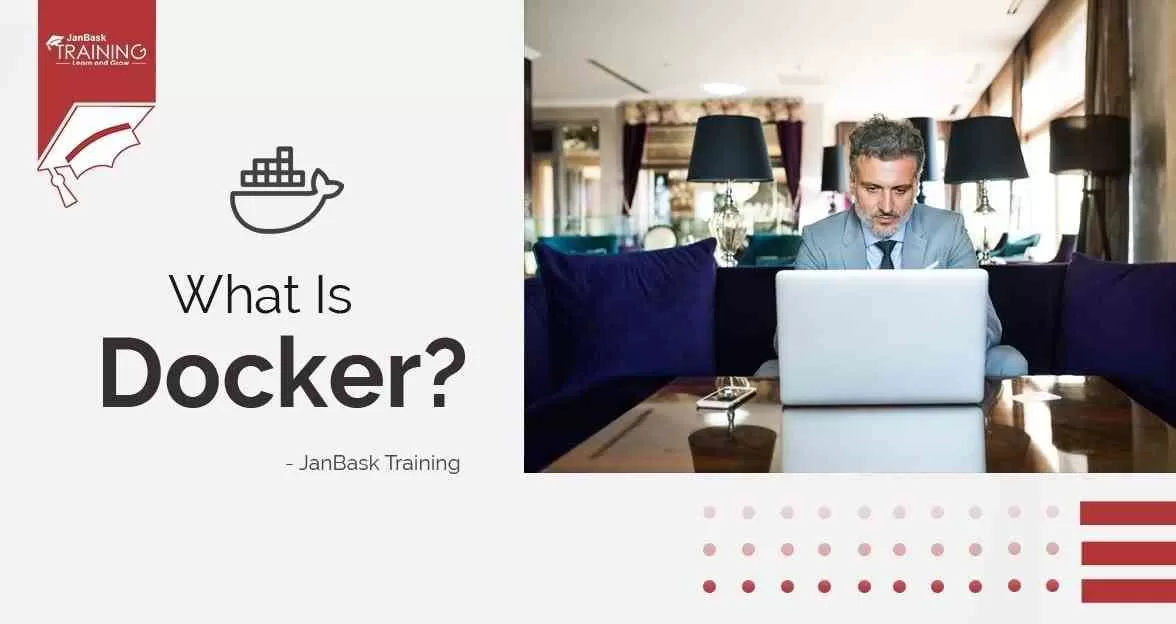

























henry
Is the Docker course difficult?
JanbaskTraining
With the right tutor and course road map, you can easily learn Docker. For further details, kindly reach out at - https://www.janbaskdigitaldesign.com/contact-us
Kyle Lee
Why Learn Docker?
JanbaskTraining
Thank you for the comment. Docker is a popular container technology in the world. You can find a lot of career prospects ahead after getting certified. For further details, kindly reach out at - https://www.janbaskdigitaldesign.com/contact-us
markyjones
Does JanBask offers course to learn Docker?
JanbaskTraining
Thanks for the comment. Yes, we do. Kindly reach out to us to have further details regarding the course at - https://www.janbaskdigitaldesign.com/contact-us
Caden Thomas
Easy to understand. Quite a helpful blog!
JanbaskTraining
Thanks a lot for the comment. Stay tuned for more blogs. If you want to know more about Docker, please reach out to us at - https://www.janbaskdigitaldesign.com/contact-us
Nash Martin
Great insight on Docker. Can I know more about the Docker course?
JanbaskTraining
Thanks for the comment. Stay tuned to our blogs. Please share your email so that we can get in touch with you and enlighten you regarding the Docker course. You can also contact us at - https://www.janbaskdigitaldesign.com/contact-us
brock
Can I learn Docker in detail from YouTube tutorials?
JanbaskTraining
You can surely have a great insight about Docker from YouTube Tutorials. However, getting enrolled for courses can help you gain expertise and become job-ready. Many employers prefer certifications. You can also contact us at - https://www.janbaskdigitaldesign.com/contact-us for more information.
Ziya
Do you provide Docker certifications?
JanbaskTraining
Yes, we provide full-fledged Docker courses and certify students who prove their mettle for the same. You can also contact us at - https://www.janbaskdigitaldesign.com/contact-us for more information.
siya
I have done a Docker course. Am I industry-ready?
JanbaskTraining
Yes, we provide full-fledged Docker courses and certify students who prove their mettle for the same. You can also contact us at - https://www.janbaskdigitaldesign.com/contact-us for more information.
james
Can I pursue a well-paying career in the industry?
JanbaskTraining
It is better to possess live-project experience to be ready for the industry. Practical and real-world experience is one of the most important requirements in the industry. For more information reach out at - https://www.janbaskdigitaldesign.com/contact-us
Jorge Hall
Can I do a job in MNC if I do Docker courses?
JanbaskTraining
Many top MNCs industry are adopting Docker. Hence, there are various career options available in big companies in this field. To get more information, reach out to us - https://www.janbaskdigitaldesign.com/contact-us