Puppet is a popular solution for DevOps that can provide role-based distinctions. It is basically a configuration management tool. There are other tools as well in the market like Chef, Ansible, and Salt but Puppet is gaining much popularity and this blog will let you know the reason behind its popularity.
What Is Puppet?
Today software is an integrated part of every organization either it is a retail, government, scientific, logistic, tech, educational or financial. Every size and type of organization use software’s to fulfill its customer need and expectation. If we will talk about software development then the two major groups in the development and deploying software to the clients are the developer's team and operations team.
Sometimes, these two groups cannot work in collaboration and as a result, software deploying and delivery gets affected. To provide proper collaboration between these two major groups, involved in software delivery DevOps are used by the organizations.
To conduct DevOps properly, Puppet tool is used by the developers. Puppet is a configuration management tool that is utilized to configure, manage and deploy servers.
Following Functions Are Mainly Performed By The Puppet:
- To define a separate and distinct host configuration and to check the configuration performances that is it in place or not and if it is altered then Puppet revert back to the configuration on the host.
- Machines are dynamically scaled-up and scaled-down
- All machines can be controlled in a centralized manner, so a client-server environment is maintained properly.
In puppet, client-server or master-slave machines can communicate in an encrypted and secure environment through SSL.
Read: What Is the Difference Between Docker And Vagrant?

Puppet Architecture Tutorial Guide
Master-Slave architecture is used by Puppet that consists of many components. Following image shows the actual architecture of Puppet:  Above Image Performs The Following Functions:
Above Image Performs The Following Functions:
- Facts are sent by Puppet Agents to the Puppet Master. Facts are basically aspects of Slave states or key/value of data pair like IP address, operating system, uptime or to check whether is it a virtual machine or not.
- At Puppet Master, a catalog is formed for the Slave machines as per which they are configured. So, the catalog is that document that contains the configuration of Slave.
- In this cycle, Puppet Slaves reports back to Puppet Masters about configuration completion.
The Master-Slave Communication Of Puppets Master And Puppet Slave Takes Place In The Following Few Steps:
- Puppet Slave requests for Master Certificate from Puppet Master
- Puppet Master sends the Master certificate
- Puppet Master asks for Slave Certification
- Slave sends Puppet Slave certification
- Puppet Slave requests for data
- Puppet Master sends data
Puppet Components Tutorial Guide
- Resources: Fundamental units for modeling system configuration are resources. Resources can be a specific service or package
- Manifests: Puppet Master has the configuration details of every Puppet Slave that is written in native Puppet language. This configuration in Puppet native language is known as Manifest. They consist of the filename with ‘.pp’ extension and Puppet code.
- Module: Puppet Module is a collection of Manifest and data, where data can be files, templates or facts with a specific directory structure. These modules can be used to organize Puppet code and the codes can be split into multiple Manifests. Modules are basically the set of data and bundles.
- MCollective: Through MCollective, multiple jobs can be executed parallel on multiple Slaves. Following are its major functions:
- To interact with Slave clusters either in very large or small groups deployment
- To call the remote slaves through simple command line tools
- To write infrastructure custom report
- To distribute the requests through broadcast paradigm through which all Slaves receive the request at the same time
- Catalog: The Desired state of Slave resources are described in Catalog. These Catalogs are compiled by Puppet Master to form Manifests.
Puppet Tutorial Guide – Key Features
Puppet is popular as configuration management tool. Following are the key features of Puppet due to which it is quite popular:
- Large developer base: There is a large number of Puppet developers and lots of developers are working for it. Many core Puppet contributors are there in the market.
- Large installed numbers: More than 30,000 companies are using Puppet as their configuration management tool including Red Hat, Google, and others. Every day new organizations are starting to use Puppet that is involved in DevOps, even universities like Harvard and Stanford are also using Puppet. So, a large number of Puppet users are there in the technical marketplace today.
- User-maintained Wiki: Puppet has hundreds of wiki pages that are maintained by Puppet users and has a comprehensive list of Puppet resources and references. It also has an active IRC channel.
- Platform Compatibility: Puppet Server is compatible with all platforms that supports ruby like Microsoft Windows Server, CentOS, Linux etc. It can run on new as well as old OS along with Ruby versions.
- Scalable: As Puppet has been in use by the enterprises since 2005, so any size organization including medium and large have deployed Puppet and so its scalability has been checked and proved.
Puppet Configuration Management
So far, we have seen that Puppet is a configuration management tool. Now here we will discuss that what is configuration management exactly? Server installation and configuration are a few of the repetitive tasks that have to be performed by the system admin. However, through executable scripts, they can perform these repetitive tasks, but for large infrastructure, it is not possible. Here comes the role of Configuration Management.

Read: Difference Between Eclipse and IntelliJ IDE
Configuration management means to handle the system changes while maintaining its integrity in a timely manner. It is ensured by the configuration management that the current design and build a state of the system are purely tested and good in condition without any intermediary role of developers.
Following challenges are handled by Configuration Management:
- Identification of the component that needs to be changed at the time of requirement changes
- When implementation is changed it is being redone for all nodes
- If required then the previous version is again implemented
- In case of wrong identification of the component that needs to be changed, it is replaced by the right component implementation
Configuration Management consists of following elements:
- Configuration Identification: To define product and its configuration documentation. This process involves grouping of related configuration items into a single cluster, labeling of hardware and software configuration items using identifiers and configuration item documentation.
- Change Management: To control product and configuration documentation changes. It is all about dealing with changes either at the individual or organizational level.
- Configuration Audits: To verify the configuration documentation consistency against the product. It helps in determining the current state of the system. It is a process of reviewing the product and its expected behavior as it is supposed that it should behave as promised to the customer. The outcome information of any quality audit and testing is used along with configuration status accounting information and it is done just to ensure that all promised features have been delivered.
- Configuration Status Accounting: To provide the configuration documentation and product status information. To record and report configuration item description and any baseline departure is included and listed here. Here, in such cases, modifications are also done instantly if required.
Puppet Applications
Puppet is being used by many organizations. Every type and size of the organization is using Puppet. Here, mainly the organizations adopt Puppet for the following listed reasons:
- Consistency and Scalability: To maintain the phenomenal growth of the organization and to fulfill the infrastructure related needs. Earlier script-based solution and manual approaches were not sufficient for the organizations
- Portable Infrastructure: Organizations can use a consistent configuration management approach for their public cloud infrastructure and their data centers.
- Flexibility: To match the right configuration with right machine Puppet provides flexibility and by using it organizations can remain quite more flexible.
- Infrastructure Insights: Organizations can visualize all machine properties and infrastructure insights can be accessed to maintain the servers.
Organizations can access and set up the automatic configuration management process. Even in case of scaling, they can get the speedy recovery, speedy deployment, consistent server and collaboration easily. So, we can say that Puppet has provided a new way to configure the servers and admin can mainly manage the servers by Puppet.
All of the above-mentioned properties are required by the organizations in order to provide managed and proper services. It is supported by all platforms so can be used by them and any of the organizations.
Conclusion
Puppet is a popular and most used configuration management tool that can be used to manage servers. Master-slave mode of the Puppet is its strength and users prefer it to add extra benefits to the organizations. Regardless of the platform user can use Puppet with any of the machines and manage the communication between master and slave machines.
Read: What is Chef Programming Language? Chef Tutorial Guide for Beginner

Much functionality is provided by the Puppet to manage such communication. With every release, Puppet is getting well-versed with new functions. So far, this is a popular and foremost chosen tool for DevOps professionals. Apart from other technologies, Puppet is mostly used by the organizations.
You must be interested in exploring more about the DevOps tools after reading this post, so join DevOps certification program online at JanBask Training and increase your chances of getting hired by the leading MNCs up to the maximum.
 FaceBook
FaceBook
 Twitter
Twitter
 LinkedIn
LinkedIn
 Pinterest
Pinterest
 Email
Email
DevOps Course
Upcoming Batches
Trending Courses
Cyber Security
- Introduction to cybersecurity
- Cryptography and Secure Communication
- Cloud Computing Architectural Framework
- Security Architectures and Models
Upcoming Class
5 days 30 Dec 2025
QA
- Introduction and Software Testing
- Software Test Life Cycle
- Automation Testing and API Testing
- Selenium framework development using Testing
Upcoming Class
4 days 29 Dec 2025
Salesforce
- Salesforce Configuration Introduction
- Security & Automation Process
- Sales & Service Cloud
- Apex Programming, SOQL & SOSL
Upcoming Class
1 day 26 Dec 2025
Business Analyst
- BA & Stakeholders Overview
- BPMN, Requirement Elicitation
- BA Tools & Design Documents
- Enterprise Analysis, Agile & Scrum
Upcoming Class
1 day 26 Dec 2025
MS SQL Server
- Introduction & Database Query
- Programming, Indexes & System Functions
- SSIS Package Development Procedures
- SSRS Report Design
Upcoming Class
1 day 26 Dec 2025
Data Science
- Data Science Introduction
- Hadoop and Spark Overview
- Python & Intro to R Programming
- Machine Learning
Upcoming Class
2 days 27 Dec 2025
DevOps
- Intro to DevOps
- GIT and Maven
- Jenkins & Ansible
- Docker and Cloud Computing
Upcoming Class
8 days 02 Jan 2026
Hadoop
- Architecture, HDFS & MapReduce
- Unix Shell & Apache Pig Installation
- HIVE Installation & User-Defined Functions
- SQOOP & Hbase Installation
Upcoming Class
8 days 02 Jan 2026
Python
- Features of Python
- Python Editors and IDEs
- Data types and Variables
- Python File Operation
Upcoming Class
9 days 03 Jan 2026
Artificial Intelligence
- Components of AI
- Categories of Machine Learning
- Recurrent Neural Networks
- Recurrent Neural Networks
Upcoming Class
2 days 27 Dec 2025
Machine Learning
- Introduction to Machine Learning & Python
- Machine Learning: Supervised Learning
- Machine Learning: Unsupervised Learning
Upcoming Class
15 days 09 Jan 2026
Tableau
- Introduction to Tableau Desktop
- Data Transformation Methods
- Configuring tableau server
- Integration with R & Hadoop
Upcoming Class
4 days 29 Dec 2025
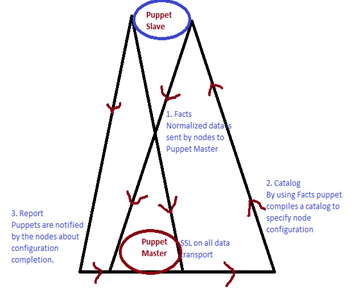 Above Image Performs The Following Functions:
Above Image Performs The Following Functions: Pinterest
Pinterest
 Email
Email












![]() 172.1k
172.1k![]() 495.7k
495.7k![]() 4.5k
4.5k![]() 7.3k
7.3k![]() 480.4k
480.4k