15
JanNew Year Special : Get 30% OFF + $999 Study Material FREE - SCHEDULE CALL
The Salesforce AppExchange in the marketplace offers cloud-computing apps and consulting services. Before you make your own app or service publicly available to potential customers, be a Salesforce partner first. The major asset of the AppExchange is the Salesforce user. It gives users the flexibility to create, publish, and install apps. Here is how the Salesforce AppExchange platform works:
If you are still not sure who should use the AppExchange. Here is the information for you. Anyone with the permission to “Download AppExchange packages” can install AppExchange apps. To publish an application, the user must have both “Create AppExchange packages” and “Upload AppExchange Packages” permissions.
Topics to be covered in the Blog:
The first topic we have discussed already as part of the blog introduction. Moving ahead, let us learn the requirements to consider before installing a Salesforce package.

Also, if you are just starting your career in Salesforce, consider going for a Salesforce Cloud Course to move your career on the right path.
Unauthorized Managed apps
Before submitting an application or package to AppExchange, users should submit their product for security review. When you install a managed app, it is allowed to distribute to other users. If there is some application that is not authorized for installation, Salesforce will notify for the same.
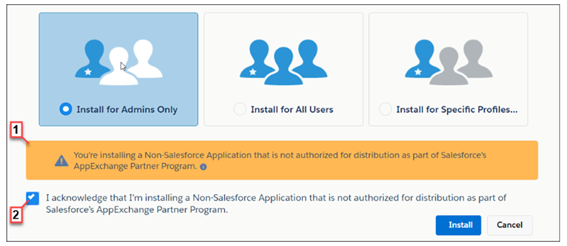
The notification appears when you configure the package installation settings. Before the package installation, you should understand whether the package is authorized or not for distribution.
The top customer relationship management (CRM) platform in the world is Salesforce. Take this free, 2-minute Salesforce quiz to see how much you know about the platform and to keep up with new developments.
To install packages, you must have the download AppExchange Packages permission. For package installation, you should follow this guide from the beginning. If you receive the installation link then click the link and start with the installation. For the managed apps, you are not allowed to change Salesforce components settings, once they are installed.
Managed apps also have a namespace prefix that is prepended to all uniquely named components like custom fields. Only one person can install or upload the package at one time.
For example, enter username and password for the production environment, read the user items, click the “I agree” checkbox then Click Install.

For the sandbox environment, add the information in the form given and submit the details. The package is removed from the sandbox environment when you create a new sandbox copy.
Tip: Consider joining the JanBask Salesforce community to keep yourself updated with the latest trends and opportunities of Salesforce.
There are a few options that loaded for administrator profile only, so you have to be extra careful here. These are object permissions, field-level security, Apex classes, Visualforce pages, Tab settings, App settings, page layout settings, Record type settings etc. Make sure that you have chosen appropriate user and object settings on custom fields as needed.
There are a few options that are enabled for internal custom profiles. These are object permissions, field-level security, Apex classes, Visualforce pages, Tab settings, App settings, page layout settings, Record type settings etc.
There are a few options that should be enabled for specific profiles only. You can set each profile to have full access, no access, or customize access for the new package and its related components. Here are setting options for the profile, you want to give the full access.
If you don’t want to give any access to the user profile then use the same settings except all object permissions are disabled. You might see other options too for the custom profile that depends on the publisher. You can incorporate the publisher’s settings without affecting your settings. Choose the name for the profile, apply custom settings and the profile current settings remain intact.
After the Salesforce AppExchange Package installation, manage it the same way, you manage other standard apps. The management of packages in Salesforce AppExchange includes assigning licenses to users, and packages uninstallation, and exporting the package data.

To know more about Salesforce AppExchange and how to manage apps within AppExchange, you should practice the concepts at JanBask Training by joining our Salesforce certification program online and mastering the cloud concepts that are most demanded in the IT marketplace these days.
To know more about Salesforce AppExchange and how to manage apps within AppExchange, you should practice the concepts at JanBask Training by joining our Salesforce certification program online and master the cloud concepts that are most demanded in the IT marketplace these days.
Q1. Is working with Salesforce in 2022 a wise choice?
Ans: Learning about Salesforce CRM will surely be beneficial in 2022. Salesforce CRM is one of the most popular business software platforms available today. It is used by millions of companies globally, including many significant firms.
Q2. Which credentials are necessary for Salesforce?
Ans: An administrative professional with a BE-A degree and Salesforce experience would be the ideal applicant. They must own a BBA, BCA, or MCA as well. The globally recognised Admin certification has advantages for developers, administrators, authors, journalists, and analysts.
Q3. How long will Salesforce exist?
Ans: It's predicted that between 80% and 85% of SaaS CRM solutions will have been deployed by 2025. The market for CRM software is expected to grow at a rate of about 14 percent each year in the near future, through 2017.
Q4. Is Salesforce popular in the USA?
Ans: There is a great need right now for expertise in Salesforce. This is the reason 3.3 million new jobs are expected to be created in the Salesforce economy by 2022. As was already said, there are many Salesforce-specific roles that are in high demand right now.
Q4. How to get a job in Salesforce without experience?
Ans: While it is not compulsory to have prior working experience to begin your career in Salesforce. You should be clear in the basic concepts of Salesforce (OR) and JAVA.
Q5. How hard is it to get a job at Salesforce?
Ans: Being one of the most respected global companies, the hiring process at Salesforce is quite competitive. As per the employee reviews online, it seems like the recurring theme is one of “internal referrals” when it comes to filling open positions here.
Q6. What is best to learn in Salesforce?
Ans: The majority of Salesforce experts recommend JanBask Training as the best resource for learning Salesforce and refreshing your expertise. This is a Salesforce instructional resource created by Salesforce for Salesforce users. It is factual and very thorough.
Q7. Why are Salesforce certifications necessary?
Ans-Salesforce Certifications are necessary as they:
Q8. Do you provide a practice test as a part of this Salesforce Certification Training Program?
Ans- Yes, we do provide a practice test as part of our course to help you prepare for the actual certification exam. You can try this free Salesforce Quiz to understand the type of tests that are part of the course curriculum.
Q9. How do I pass the Salesforce Exam?
Ans- It’s a 90-minute long exam comprising 60 single or multiple-choice questions. The passing score for the exam is 65% i.e you should answer 39 questions correctly.
Q10. Can I sit for the certification exam without this training?
Ans- If you are familiar with the basics and confident enough on the platform then you can attempt for the service cloud consultant exam directly. But we will strongly recommend you to join the training course first before you attempt the certification exam. Our course helps you in clearing the exam in the first attempt; otherwise, it increases your overall chances of getting success up to 100 percent. So, All the best guys!
 Pinterest
Pinterest
 Email
Email
Abhijeet Padhy is a content marketing professional at JanBask Training, an inbound web development and training platform that helps companies attract visitors, convert leads, and close customers. He has been honored with numerous accreditations for technical & creative writing. Also, popularly known as “Abhikavi” in the creative arena, his articles emphasize the balance between informative needs and SEO skills, but never at the expense of entertaining reading.

Cyber Security

QA

Salesforce

Business Analyst

MS SQL Server

Data Science

DevOps

Hadoop

Python

Artificial Intelligence

Machine Learning

Tableau
Search Posts
Related Posts
Receive Latest Materials and Offers on Salesforce Course
Interviews